


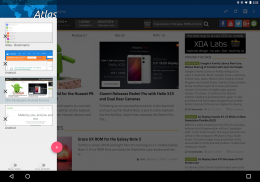
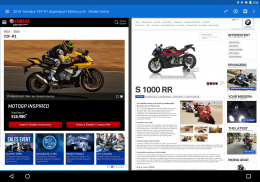
Atlas Web Browser

Description of Atlas Web Browser
Atlas is a web browser designed for the Android platform that prioritizes user control and privacy in mobile web browsing. With features aimed at enhancing the browsing experience, Atlas stands out for its ad-free environment and options for customization. Users can download Atlas to take advantage of its range of functionalities designed to improve performance, reduce data usage, and preserve battery life.
The app offers a straightforward user interface based on Material Design principles. This design approach focuses on ensuring that the browsing experience is as content-centric as possible. When engaging with websites, all available screen space is utilized for displaying site content, minimizing distractions from other user interface elements. This allows users to immerse themselves in their browsing without unnecessary interruptions.
One of the primary features of Atlas is its ability to use AdBlockPlus filters, specifically the EasyList filters. These filters enable users to eliminate unwanted advertisements, tracking scripts, and other web annoyances. By doing so, Atlas reduces data consumption significantly and enhances both performance and battery efficiency. This aspect is particularly beneficial for users concerned about data usage on mobile devices.
Atlas includes a Control Panel feature that allows users to manage site behavior efficiently. This panel provides quick toggles between desktop and mobile views, giving users the flexibility to choose how they interact with different websites. Additionally, users can switch between "HI-FI" and "LO-FI" modes, with LO-FI mode offering a JavaScript-free browsing experience. This feature caters to users who may prefer a simpler browsing interface or those with slower internet connections.
For those looking for more advanced capabilities, Atlas offers a paid add-on known as Atlas Plus. This optional upgrade enhances the standard features of the app. With the Plus version, users can maintain more than four tabs open simultaneously, enabling them to multitask more effectively. The dual-view mode allows users to display two websites side by side, facilitating comparison or simultaneous browsing of related content. This is particularly useful for users who frequently reference multiple sources while researching or consuming information.
The Plus version also introduces the ability to remember user preferences on a per-site basis. This means that users can set specific configurations for individual websites, such as whether to load them in desktop or mobile mode and whether to apply content filtering. This personalized management of browsing settings can lead to a more tailored experience, allowing users to interact with their favorite sites in a manner that suits their needs.
Privacy is a significant concern for many users, and Atlas addresses this through its Sandboxed Private Browsing feature. In this mode, private browsing operates in a separate process that has no access to cookies, which helps prevent cookie leakage into private sessions. This approach enhances security and privacy, ensuring that browsing activities remain confidential.
Atlas also allows users to control automatic searches and suggestions from the location bar. Users can disable this feature entirely or opt to enable it only when prefacing a query with a slash. This option gives users added control over their data and browsing experience.
With its focus on user experience, Atlas provides a browsing solution that is both efficient and customizable. The app's capabilities to filter unwanted content, manage browsing settings, and enhance privacy make it a compelling choice for those seeking a reliable web browser on their Android device. Users who prioritize an ad-free browsing experience with robust customization options may find Atlas to be a suitable addition to their mobile applications.
The combination of features such as the Control Panel, dual-view mode, and the ability to remember preferences on a per-site basis distinguishes Atlas from other web browsers. By focusing on performance and user control, Atlas aims to provide a seamless and enjoyable browsing experience. Users interested in exploring these functionalities can easily download Atlas and start enhancing their mobile web browsing today.
For more information, users may visit the following link: https://play.google.com/store/apps/details?id=nextapp.atlas.rk.



























